To get started with Librarian, first you'll need to bootstrap a new application using Composer.
From your development machine, where you have PHP and Composer installed, run:
composer create-project librarianphp/librarian myblog
This will install Librarian's dependencies and create a new config.php file in the root of the application folder.
Once the dependencies are installed, you can run Librarian with the built-in PHP server:
cd myblog
php -S 0.0.0.0:8000 -t web/
Then you can access the app from your browser at http://localhost:8000. You'll see a page like this:
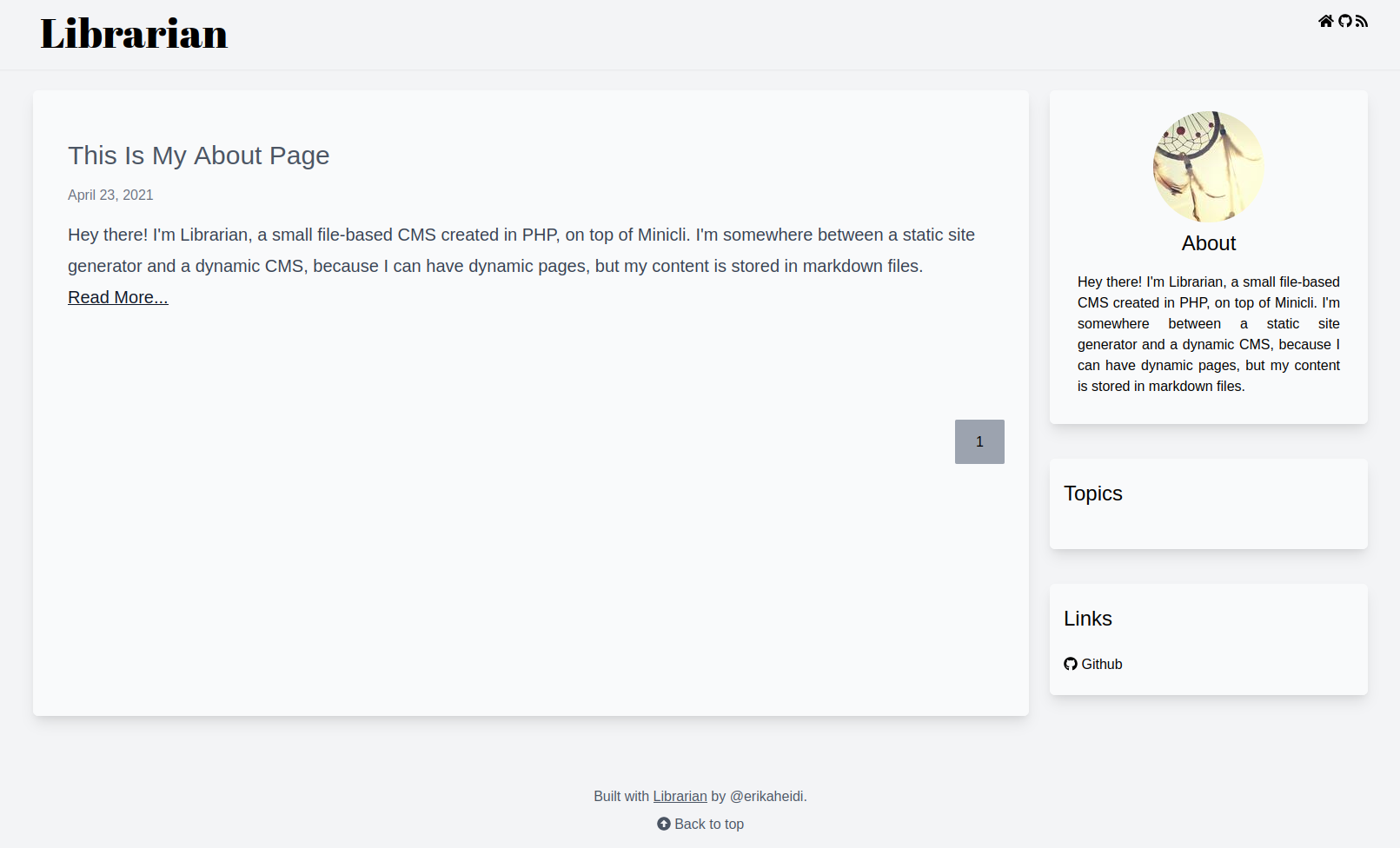
The included about page is located at content/_p/about.md in case you want to update its contents.
Configuring Librarian
The librarian.php file in the /config folder contains settings that you'll want to change. Here you can configure things such as the site name and description, the amount of posts per page, as well as social links and whether you want to use a custom index page instead of the default post listing.
To update basic site information, open the config/librarian.php file on your code editor of choice and look for the "Site Information" section. You can also set up your social links.
<?php
return [
/****************************************************************************************
* Librarian main config
* Values set here will overwrite default configuration from the /config dir.
*****************************************************************************************/
# Site Information
'site_name' => envconfig('SITE_NAME', 'Librarian'),
'site_author' => envconfig('SITE_AUTHOR', '@erikaheidi'),
'site_description' => envconfig('SITE_DESC', 'Librarian is a static site generator inspired by Hugo and built in PHP.'),
'site_url' => envconfig('SITE_URL', 'http://localhost:8000'),
'site_root' => envconfig('SITE_ROOT', '/'),
'site_about' => envconfig('SITE_ABOUT', '_p/about'),
# Set site_index if you want a custom index page
#'site_index' => 'getting-started/introduction',
'posts_per_page' => 10,
# Optional: Social links that show up on the top right
'social_links' => [
'Twitter' => envconfig('LINK_TWITTER'),
'Github' => envconfig('LINK_GITHUB', 'https://github.com/minicli/librarian'),
'YouTube' => envconfig('LINK_YOUTUBE'),
'LinkedIn' => envconfig('LINK_LINKEDIN'),
'Twitch' => envconfig('LINK_TWITCH'),
],
];
It's worth noting that you can also use environment variables to set up your configuration. The envconfig helper function will look for an environment variable with the provided name, using the second argument as default variable in case the env variable is not defined.

